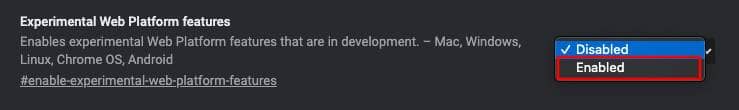At any given point of time, there are at least a few hundred features in the pipeline. Google developers are testing with almost every possibility to make Chrome more resourceful. And to retain customer satisfaction, they make sure the rolled out feature is reasonably useful and not buggy. For this, they might do rigorous testing and leave in the experiments section for months before rolling out or dumping outright. But if you’re eager to any of such experimental features, here’s how you can do it; Also Read- How to Block Websites in Google Chrome
How to Use Beta Features Using Experiments in Google Chrome
All the unreleased features in Google Chrome are made available on the Flags section of the browser. This could be accessed as below; This will activate the feature instantly to let you experience it. On my suggestion, search for darkened search pages and web contents to see the dark theme applied to all contents in Chrome. Also Read- How To Share Page URL via QR Code in Chrome on Android