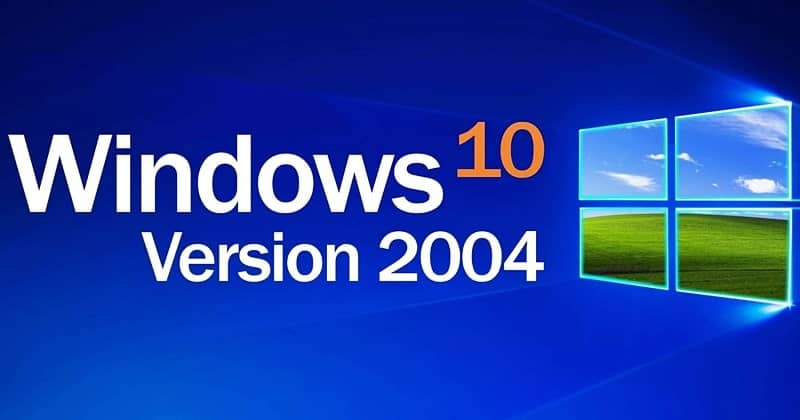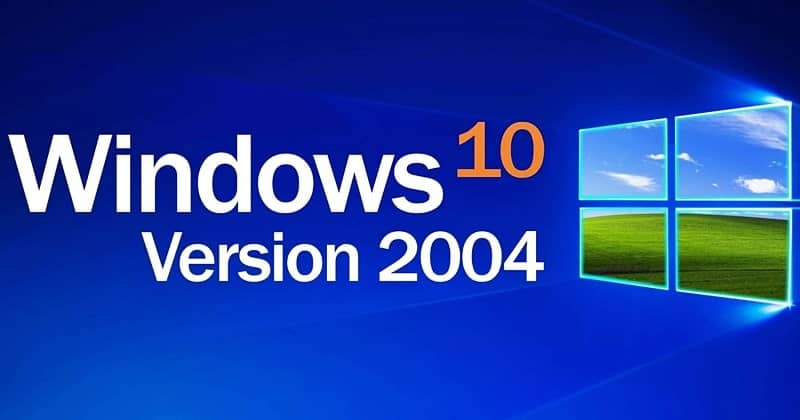New Update – New Power
Since the inception of this year, Microsoft has been facing a lot of criticism due to its problematic monthly updates for Windows 10. While the latest April update hasn’t recorded any issues yet, users are keen to see what this could have. Amidst this, the maker is now gearing up for the next month’s update, May 2020 Update. This was announced by Microsoft and even directed users on how to try it out. The new Windows 10 May 2020 Update is cumulative and is called a KB4550936 update for Build 19041.207. This can be availed to those who’re already in the Release Preview Ring only. This is a part of the Windows Insider Program, and you can enter even now to experience it. Follow the steps below to the entire program so that you can experience the windows latest updates earlier than other general users.
Step 1 – Navigate to Settings and find Update and Security to Get Started. Step 2 – You’ll be asked to log in with either Microsoft account or Azure Active Directory account, which would be your Windows Insider account too. Step 3 – Select “Just fixes, apps, and drivers” and proceed by accepting the terms. Step 4 – You’ll be asked to Restart the PC, just to update with the confirmation of entering the Release Preview Ring. Step 5 – And once rebooted, you can check for being included in the program by navigating to Settings > Update and Security > Windows Insider. Here, you’ll be shown as Release Preview, confirming you’re in. Step 6 – Now, click on Check for Updates to find the May 2020 Update. Being cumulative, you’ll be receiving monthly updates for installation, as usual.
Source: Microsoft